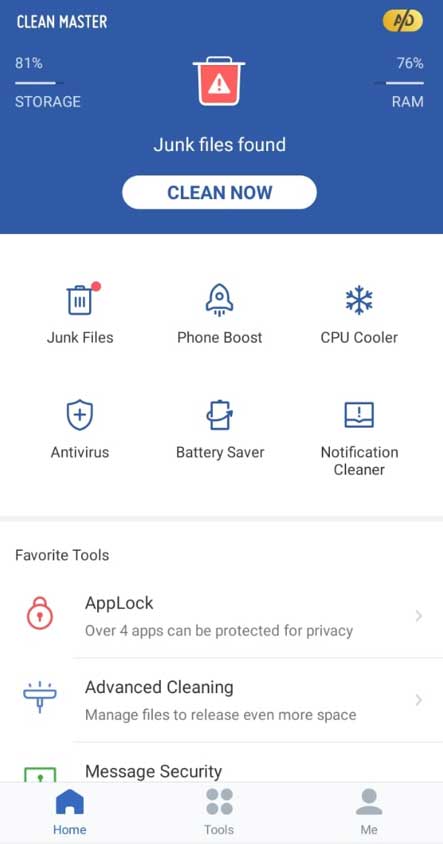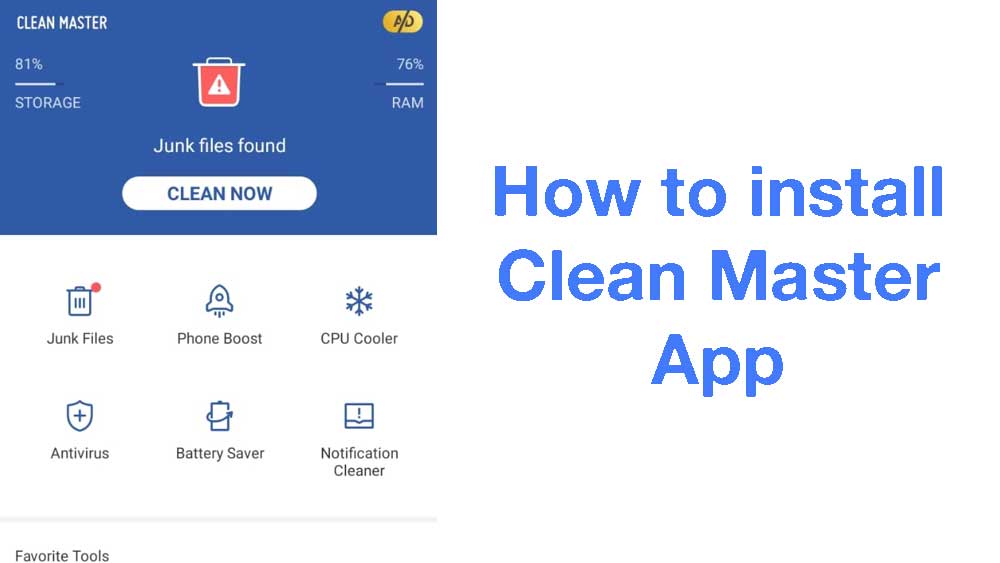Every Android update make it hard to install apk files outside the default app store. However this article is about how to install clean master app on your Android phone. Shows all the required steps that need to follow. Most of you were unable to download and install this app. Below tutorial describe all the steps with solutions to problems you faced while installing.
You have to install performance booster app like clean master when your Android phone is slow to operate and delay in app opening and its functions. Booster applications can detect all the malwares and unwanted applications you installed over time that cause your phone to lose performance and storage space. Below shows how to install best Android booster application on your Android phone to gain performance and storage space.
How to install Clean master on Android
There are many Android models out there. Therefore installation process may be differ from Android model to model and version to version. This method support all most all devices including
- Samsung
- Xiaomi
- Huawei
- OnePlus
- Google Pixel
- Motorola
- Oppo
- Vivo
- LG
- Sony
- Nokia
- HTC
- Asus
- ZTE
- Lenovo
- Meizu
- Realme
- Tecno
- Infinix
- Gionee
Please note some steps may be different based on the type of the Android phone you are using. Below shows best case scenario.
Step 1: Download Clean master app
First open Google chrome web browser application. You will see area to enter search term or web address like below picture. Enter this web address to visit Clean Master download page.
getcleanmaster.com/download
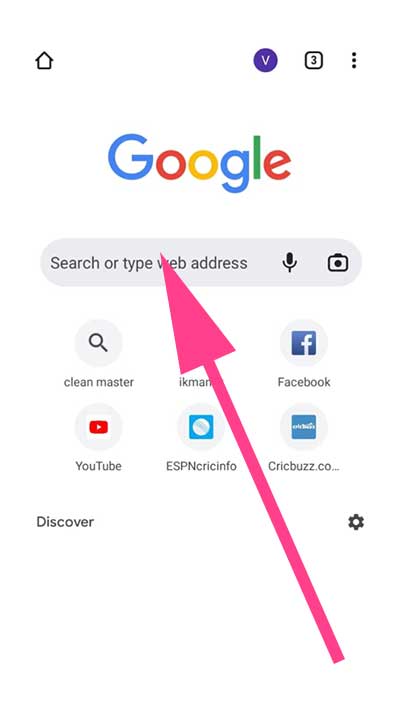
If not click below download link using your Android phone to download.
Step 2: Rename downloaded apk file
Most Android phones specially SAMSUNG devices add .zip extension at end of the apk file name. It was done in order to prevent automatic installation. If your phone allow installation right after download please skip this step. You cannot install this app with that extension. Lets remove that extension.
Click “open” on the downloaded file message you received. It will open that file using File Manager app on your Android phone.
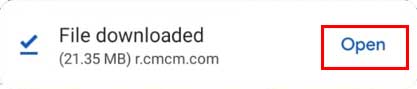
You will see “extract” button if your Android browser or system already added .zip extension to prevent installation like below picture. If not it will continue to installation.
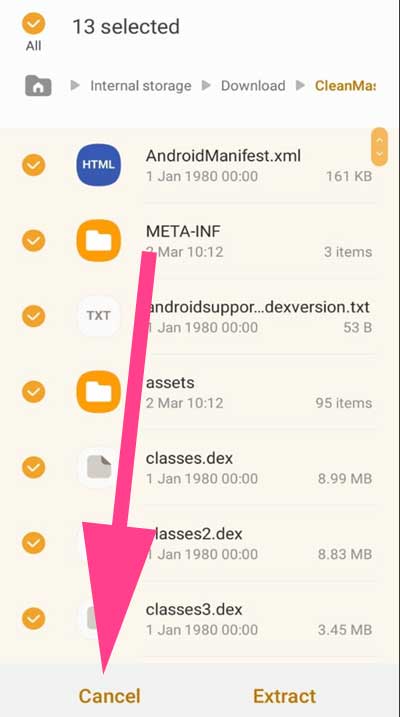
Click “Cancel” and locate downloaded clean master apk file using your file manager. Click on “Recent files” locate it. Next long press on downloaded apk file to open options. Click on three dots at the right corner to show file options.
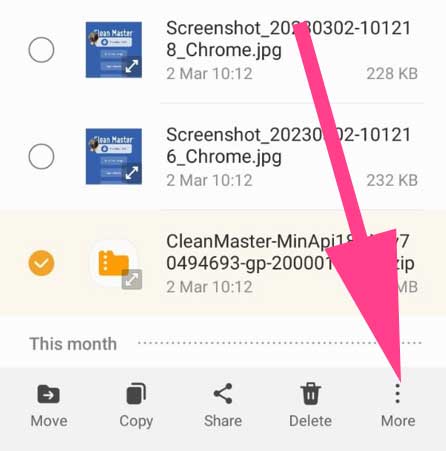
Now select “rename”.
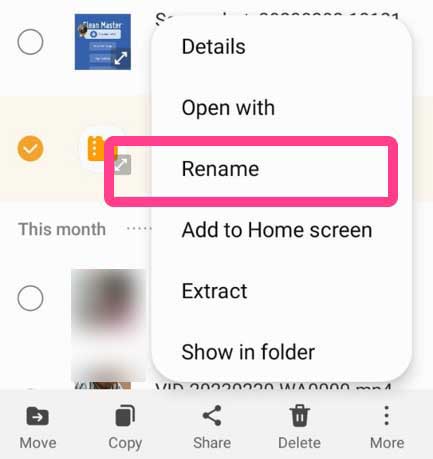
You will see app name like below picture.
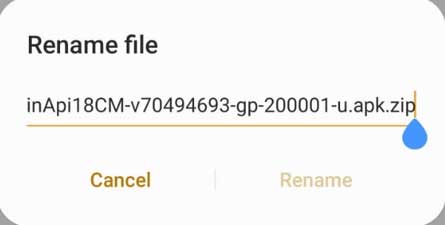
remove “.zip” (with the dot) at the end of the apk file name and select “rename” button to continue.
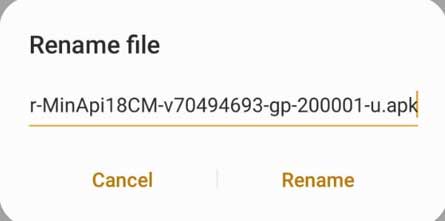
Now select “change” to confirm app renaming.
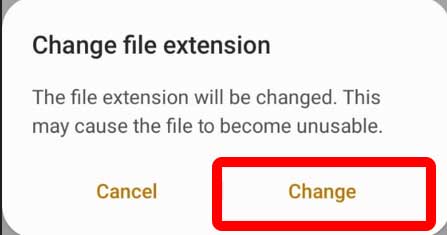
Step 3: Installing Clean Master app
Now you will see download apk file icon changed to clean master icon like below picture. Select it to install.
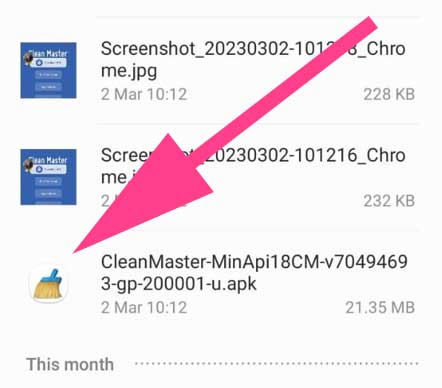
Your installation will be blocked by Android system saying not allowed to install unknown apps. Click on settings on the warning message you receive.
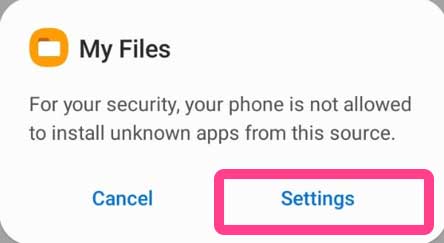
Now allow permissions to install this app.
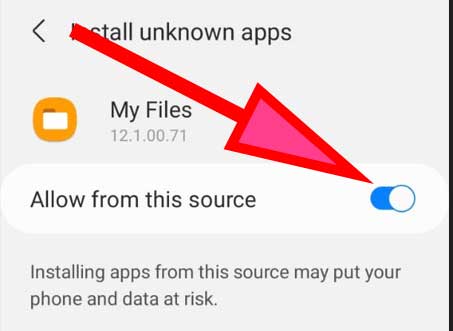
Go back to file manager. You will see clean master installation popup message like below picture. Select “install”.
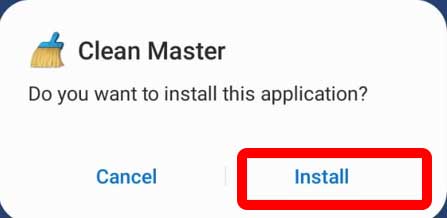
Open installed clean master app.
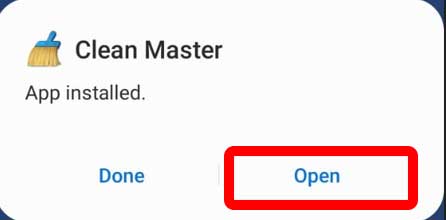
Now select “start” clean master app.

Enjoy latest version of Clean master app on your Android phone.