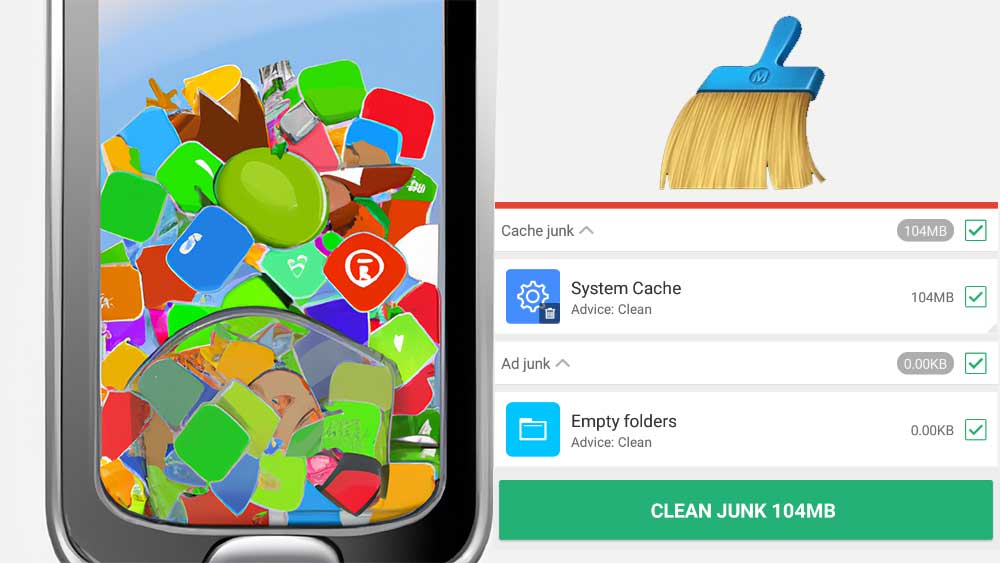Junk cleaning is the most important feature of all Android cleaners out there. Here we are discussing about junk cleaning feature of Clean Master app. We are answering questing like how to clean junks? what are junks? can we clean them manually and lot more in this article.
Clean Master app has many other features and options for free. CM lite or Clean Master lite app too has this feature. You can install this app on your Android phone and find all those awesome features and functions yourself.
What are junk files on Android?
Junk files are commonly known as temporally files created by apps and processes on your Android phone to do specific task and no longer used. There are four types of junks on your Android system. Clean Master app can scan all those junk types and make sure your Android phone is free of junks. Below shows 4 types of junks used to scan.
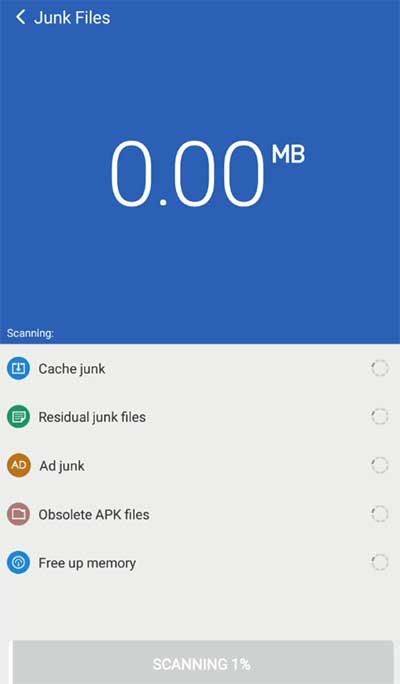
1. Cache Junk
Cache files are stored by apps and games to improve user experience. Cache file size will grow based on the amount of time you spend on apps. For example, you will higher cache size on social media apps and messaging apps due to heavy usage.
It is okay to remove those cache files. Because it helps other apps to run smoothly. Clearing cache free lots of storage space. Sometime heavy cache files may also cause apps to not run smoothly as expected. Too much of everything can cause a mess. Cleaning cache may also helps to solve some apps hiccups you experience.
2. Residual junk files
Most of the app data and files may remain after uninstalling apps and games. Uninstalling apps and games on your Android phone does not completely remove all related files and directories. Cache files, Error reports, logs, usage reports, app backups and other kinds of related files and directories may remain on your phone storage. Those are collectively called as residual files of your Android phone.
If you use your Android phone for years or frequently install new apps and games and uninstalling them to get storage space, then amount of residual files collected will be higher. Deleting all those unused and unwanted residual files helps to clear storage space.
3. Ad junk
All most all free apps and games have ads or advertisement. Most apps load or keep advertisement data like photos, videos offline on the phone storage for faster loading. It helps for better ad experience and app load time. Data of unused ads or absolute ads remain on your phone storage taking considerable amount of space. Clean Master can detect and remove all those ad junks to get more storage space.
4. Absolute apk files
Most people tend to download and install apps outside the Google play store. It is because most apps and games are regional blocked, device restricted or removed from play store. Most of the downloaded apk files remain on your storage after installation. Some apk files may be few gigabytes in size specially games. Clean master scan your storage searching for those apk files. Remove those unwanted apk files to get more storage space.
Why we need to remove junks?
You may have experience that removing apps, games and media files no longer freeing up expected amount of storage space. It is due to junk files. There will be a time where amount of junks on your storage will be higher than the amount of apps, games and media files you want.
It is important to clear or remove junks files to have a healthy smart phone. Those unwanted files may create lots of performance issues, security threats and storage issues. Removing junks increase amount of usable storage space of your Android phone.
Can we clean them manually?
Yes you can remove junks manually with the help of a file manager. You can manually browse through Android file system finding junk files. You should process knowledge of identifying junk files from important app files and system files. Your device may crash or may not work if you accidently remove any system or app file that is required.
Junk files are collected or created everyday. It is essential to clean your phone storage at least once a week depend on how heavy you are using your phone. Manually searching and clearing storage space take lots of time and effort. Good tools like Clean master can detect and clean your Android phone storage quickly and automatically.