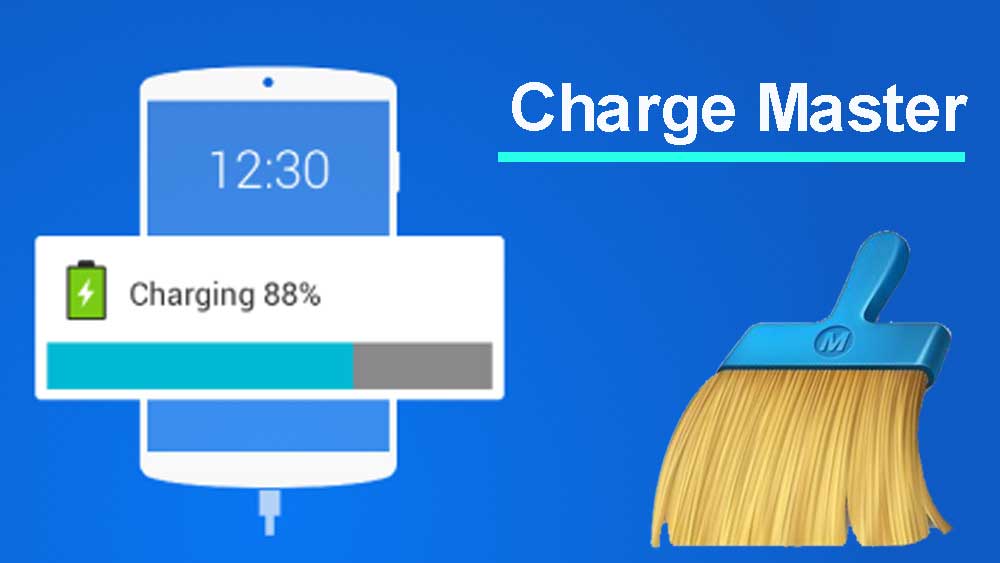The Clean Master app has become a trusted Android Cleaner and optimizer for millions of smartphone. Among its impressive list of features, we are focusing on “Charge Master” tool which is your battery management toolkit. Click here for full list features. With its ability to track charging status, automatically clean battery-draining apps, and provide reminders when your device is fully charged, Charge Master takes the hassle out of managing your smartphone’s battery life. Get more battery life easily and charge faster with this Clean Master option.
Features of Charge Master
Tracking Charging Status on Screensaver
One of the most convenient aspects of Charge Master is its ability to keep you informed about your device’s charging status, even when the screen is in screensaver mode. It displays essential information, such as the current charging percentage and estimated time until the battery reaches 100%. No more waking up your device or unlocking the screen repeatedly just to check the charging progress. With Charge Master’s on-screensaver tracking, you can easily monitor your battery’s status at a glance.
Auto Cleaning Battery-Draining Apps
It’s frustrating when certain apps excessively drain your battery, causing it to deplete faster than you’d like. Many Android users does see this as a battery health problem. But most of the time it’s installed apps and games that use battery juice more often. Charge Master has your back in this situation. By enabling this tool, it automatically identifies and cleans battery-draining apps running in the background. This smart optimization ensures that your battery’s power is allocated more efficiently, allowing you to enjoy extended battery life and better overall performance.
Reminders for Full Charge
We all know the importance of unplugging our devices once they are fully charged to avoid overcharging and potential battery damage. Charge Master helps you stay on top of this task by sending you a timely reminder when your smartphone reaches 100% charge. This thoughtful feature ensures that you unplug your device promptly, protecting your battery’s health and prolonging its lifespan.
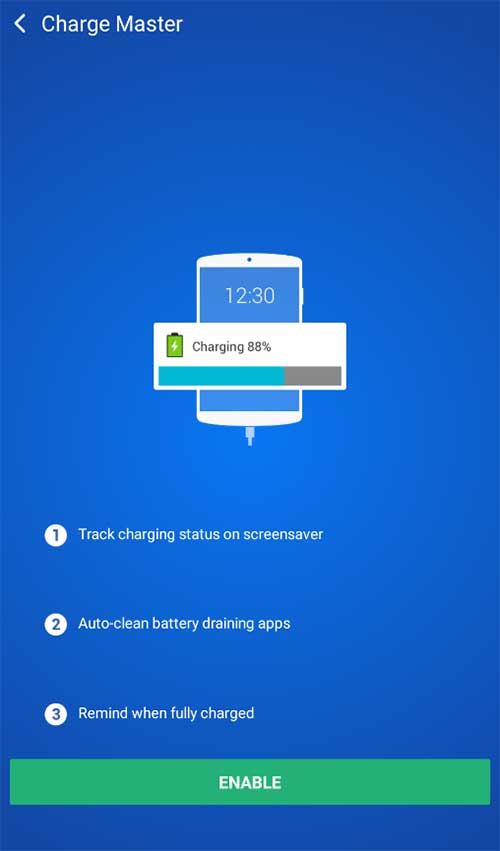
Enabling the Charge Master Feature
To access the benefits of the Charge Master tool, follow these simple steps:
- Open the Clean Master app on your smartphone.
- Navigate to the “Tools” tab, where you’ll find a variety of useful utilities.
- Scroll through the tools until you spot “Charge Master.”
- Select the “Charge Master” option.
- Click “Enable” to activate the feature.
By enabling the Charge Master tool, you’ll gain instant access to its battery-enhancing capabilities, allowing you to maximize your device’s performance and optimize its battery life effortlessly.
Conclusion
With Clean Master’s Charge Master tool at your disposal, managing your smartphone’s battery life has never been more seamless. From keeping an eye on the charging status on your screensaver to automatically cleaning battery-draining apps and receiving reminders for a full charge, Charge Master streamlines battery management for a stress-free experience.