Mobile gaming has become a popular among millions of people around the world. However, playing games on your smartphone can sometimes be hindered by performance issues caused by other background apps consuming system resources. Not all of us using high-end or flagship Android phones for smoother gaming experience. But many low-end, mid-range and budge Android phone too able to play HD games if it can direct the all the performance of that phone to game. That’s where the Game Master tool from the Clean Master app comes to the rescue. This powerful feature allows you to clear up RAM and optimize processor workload, ensuring that your games run at maximum performance.
Features of Game Master
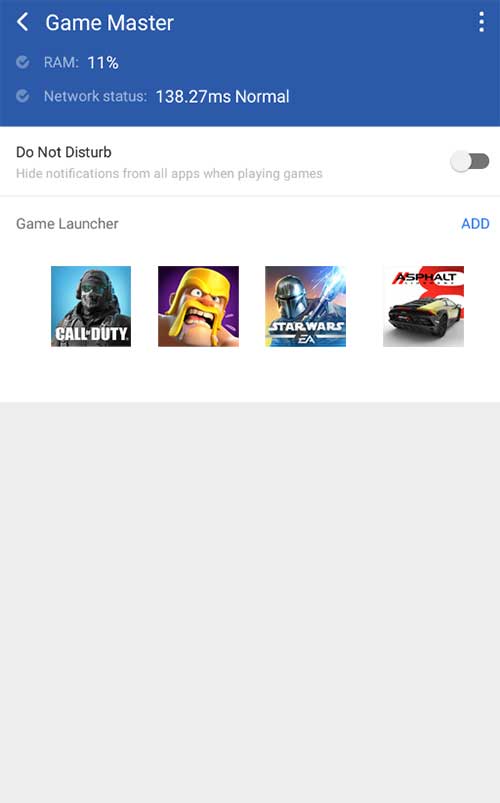
Real-Time RAM and Network Status Monitoring
The Game Master tool provides you with crucial information about your device’s performance. It displays the current RAM percentage in use, allowing you to keep track of your device’s memory usage while gaming. With this knowledge, you can identify any potential performance bottlenecks and take action accordingly. Additionally, the tool also shows the network status, giving you insight into your device’s connectivity and ensuring a smooth online gaming experience.
“Do Not Disturb” Mode for Uninterrupted Gaming
To further optimize your gaming experience, the Game Master tool includes a “Do Not Disturb” setting. With a simple toggle, you can turn off all notifications, ensuring that you’re not interrupted by calls, messages, or other distractions while immersed in your favorite games. This feature enables you to focus solely on your gameplay, enhancing your concentration and overall enjoyment.
Game Launcher
The Game Master tool offers a dedicated Game Launcher section that simplifies the process of launching your installed games. By adding your games to the launcher, you can bypass the traditional method of opening games from the home screen or app drawer. Instead, you can launch your games directly from the Game Master tool, optimizing system resources and boosting device performance.
Boost Performance with Game Launcher
When launching a game using the Game Launcher, Clean Master’s Game Master tool kicks into action, clearing up RAM and optimizing the processor’s workload specifically for gaming. By prioritizing system resources for your game, the tool ensures that you have the best possible gaming performance, reducing lag and improving overall gameplay fluidity.
Enjoy a Smooth Gaming Experience
By using the Game Master tool from Clean Master, you can maximize your device’s gaming potential. Say goodbye to performance issues, lag, and interruptions that may have hampered your gaming sessions in the past. With the Game Master tool, you can enjoy a smooth and immersive gaming experience, allowing you to fully immerse yourself in the virtual world.
Conclusion
The Game Master tool from Clean Master provides you with essential tools and features to optimize your gaming experience. Monitor your RAM and network status in real-time, activate “Do Not Disturb” mode to minimize interruptions, and streamline your gaming experience with the Game Launcher. By using the Game Master tool, you can clear up system resources, maximize performance. There are many tools like this to optimize and enhance Android performance. Click here for full list of clean master tools.
