Clean Master is a popular Android cleaning tool that offers a range of features to clean and optimize Android phones and tablets. One of its standout features is the advanced cleaning functionality, which goes beyond simple file deletion to provide a comprehensive cleaning experience. Below describe mainly about CM Advanced cleaning tool.
Features of CM Advanced cleaning
Advanced cleaning of Android phone include 4 steps. Below describe each and every step in detail.
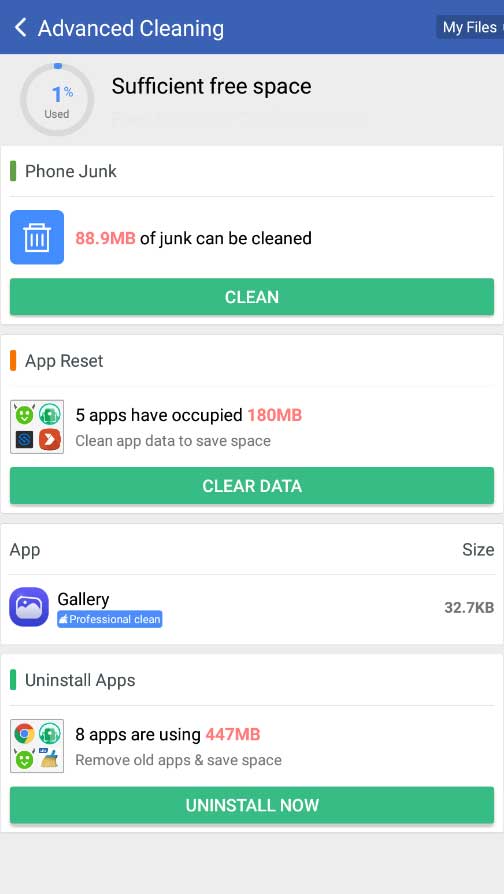
Cleaning Junk Files
One of the primary functions of Clean Master’s advanced cleaning feature is to remove junk files from your device. Over time, your phone accumulates unnecessary files such as cache files, temporary files, residual files, and system logs. These files can take up valuable storage space and slow down your device. Clean Master scans your device for junks and removes those junk files, freeing up space and improving overall performance.
App Reset
This will identifies apps that can be reset to save storage space. It analyzes your installed applications and shows a list of apps that have accumulated significant data over time. By resetting those apps, you can remove unnecessary data, clear cache, and regain storage space without losing any essential app settings or personal data. This feature is especially useful for apps that tend to store large amounts of temporary data, such as social media or messaging apps and older or rarely used apps.
Gallery Cleaning
The Gallery Cleaning feature targets the photo and video gallery. It scans your gallery for duplicate or similar photos, as well as blurry or low-quality images. It also identifies videos that are taking up excessive space. With just a few taps, you can safely delete those unwanted files, freeing up storage space while ensuring that your gallery remains organized and optimized.
Uninstalling Unused Apps
This will identify and uninstall apps that are no longer in use. It provides a comprehensive list of installed applications, highlighting those that you haven’t used in a while. By removing those unused apps, free up storage space, and potentially improve battery life and device performance.
Clean Master’s advanced cleaning feature offers a range of powerful tools to optimize your Android device. There are many other features and tools comes with this free Android cleaning tool. Click here for full list of features
