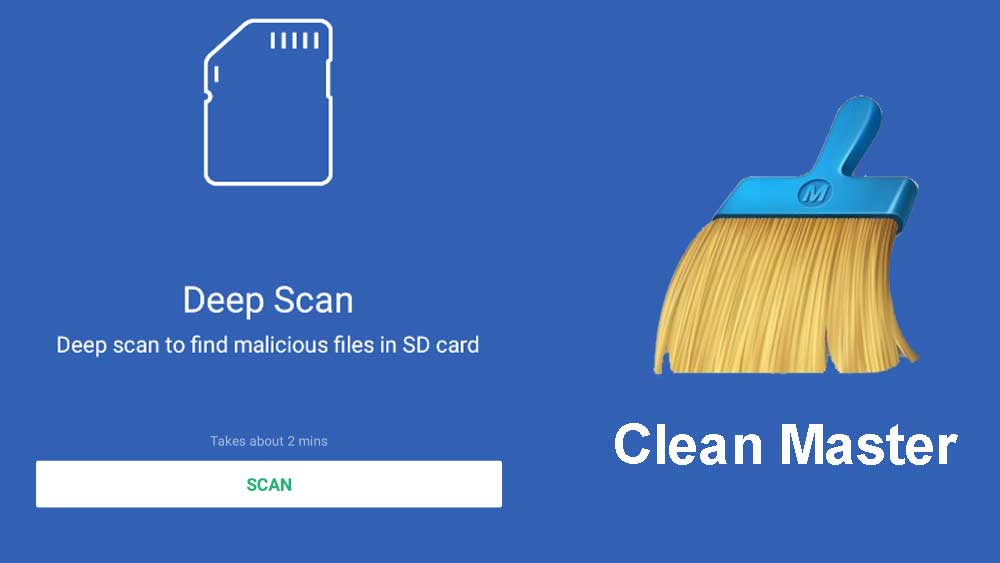With or without your knowledge your phone get infected with malicious files easily. Most of those malicious files stay on your micro sd card. Because many antiviruses and cleaners scan for threats and malicious files on phone storage for quick results. Scanning micro SD will take longer time due to high number of files and high storage. That’s where Clean Master’s Deep Scan tool comes to the rescue. Lets explore how it ensures the security and integrity of your Android device.
Understanding Deep Scan
Clean Master, a popular Android cleaning and optimizing app, offers a wide range of optimization tools to enhance the performance of your device. Among its many features, the Deep Scan tool stands out as a formidable defense against harmful files within your SD card. While regular scans focus on common issues, the Deep Scan takes security to the next level by thoroughly examining every file of your device storage.
Detecting Malicious Files
One of the primary objectives of the Deep Scan tool is to identify and eliminate malicious files on your SD card. With advanced scanning algorithms and a comprehensive database of known threats, Clean Master can quickly and efficiently detect malware, spyware, adware, and other potential risks to your device’s security.
You will be presented with the list of malicious files it found once scanning process completed. You can quickly clean those files to create safer SD card storage. It will also list junk files that can be removed free SD card storage.
Enhanced Protection for Your SD Card
The SD card in your Android device often serves as a repository for various files, including photos, videos, documents, and more. Unfortunately, this makes it susceptible to malware-infected files that can harm both your device and your personal data. Clean Master’s Deep Scan scans your SD card, providing an extra layer of protection to ensure that your valuable files remain safe .
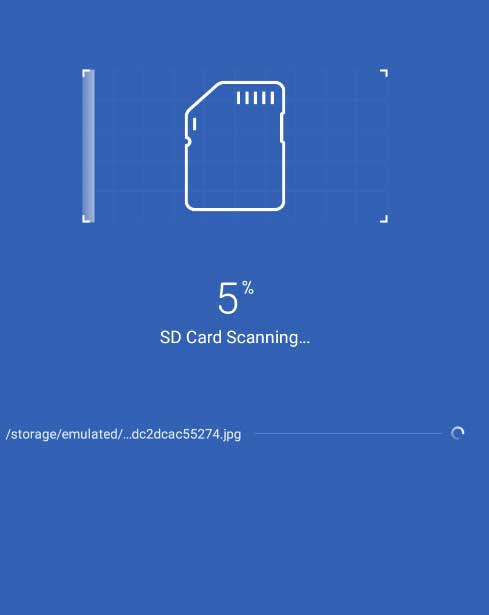
How to run Deep Scan
It is not hard to run a deep scan on your SD card. Does not require any professional knowledge or tranning to remove malicious files on your SD Card. Follow below instructions.
- Open Clean Master app.
- You will see “Tools” button at the bottom of the app screen. Select it.
- Scroll and find “Deep Scan”. Select it.
- Now you will “Scan” button at the bottom with the time it required to complete deep scan.
- Select “Scan” button.
- You will be presented with list of malicious files found once scanning completed. Clean them.
- Enjoy safe and secured SD card.
The tool operates efficiently in the background, allowing you to continue using your device without interruptions.