This is the quickest way to boost your phone when you want. What to do if you experience delay in opening calling app, contacts or your favorite message app like IMO, WhatsApp, Telegram or Viber when you want a quick call or message. Most old Android phones and low-end phones are struggle to open such tiny apps due to performance drop over the time. Use phone boost feature of Clean master on such situations to boost performance.
Why delay in app opening
Delay in app opening is the first sign of lost performance of your Android phone. It happens due to many reasons. Lets see all the reasons that cause your Android phone to loss performance and how to gain it.
You will notice many unknown apps and games when you check your installed apps list. It is because most of you accidently install apps and games recommended by advertisement without knowing how to skip them. Those unknowingly installed apps and games may run on background utilizing CPU power, battery and memory. As a result actual CPU and RAM available for a tiny task like opening a message app or call app is very low. Most of the time it is the main reason for delay in opening apps.
Other noticeable reasons are malwares, many background opened apps, heavy launchers, many messaging apps, many social media apps and etc. All most all messaging apps need to run on background to push messages when they receive. Try to make it minimum if you use many messaging or social media apps.
Phone Boost using Clean Master
Phone boost feature quickly analyze and shows all the running apps with amount of memory used. You will see “Boost” button bottom of the phone boost with amount of freeing RAM. Unlike most Android booster applications, Clean Master shows only the apps that need to be closed. For example, some system apps like contacts, launcher, app drawer need to be running. Those apps will auto start soon after closing. Clean Master knows what are the apps you installed that need to be closed. You can optout apps and games that you want to keep running.
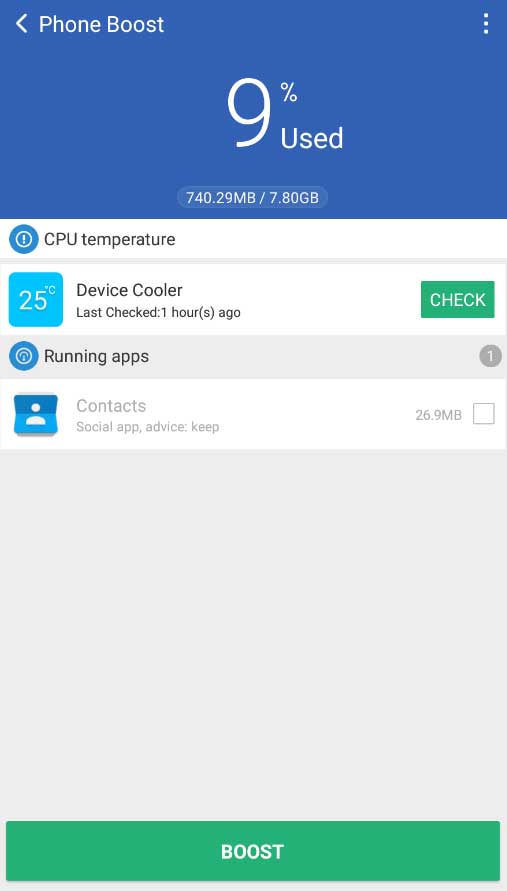
Clean Master can auto boost your Android phone when the screen of off. That helps to save your time required to manually boost. Quickly head off to app you want without any delay. You can set various reminders to boost. Below list all the reminders available on Clean Master app.
RAM Reminder – It can detect when RAM usage is high. It sends you a notification when RAM usage is high.
CPU Reminder – There are many heavy apps and games that is hard to handle with your phone. CPU reminder can detect and notify when CPU usage is high. High CPU usage cause phone to heat and slow down.
Abnormal Apps Reminder – There are malwares and harmful apps that auto start frequently. This feature can detect and notify those malicious activities of apps. t is important to check and uninstalled if rarely used app frequently run on background without opening.
CPU Temperature Reminder – Detects when the CPU temperature rises. It may occur due to various reasons like when playing games, when the number of background apps are high or outside temperature is high. This feature helps to prevent your phone from heating.
Game Boost Reminder – Most Android games stuck or lag on older and low end phones. This feature can check whether currently playing games can run more smoothly or not. It can notify if there is a chance to run your game faster.
Extra Phone boosting tips
These are the extra features that you can use apart from the phone boosting features offered by clean master app. Try to execute below steps for better and smooth Android phone usage experience.
First go through all the installed apps and games on your Android phone. Decide whether you want it or not. Remove or uninstall all unwanted apps to reduce number of background tasks and processers. It helps to free phone storage too.
Many of you love animations. Android system apply animation when you open app drawer, when scrolling, when pulling notification bar and more. Go to settings and try to remove all those animations.
If you use external memory card make sure to use original and high speed memory card. Because slow or duplicate cards cause your whole phone to lag and run slowly.
Try to disable unnecessary features like GPS, Internet Data, Wi-Fi, Bluetooth and etc. Disable Wi-Fi and Bluetooth when they are not it use.
Those are the extra steps that you can take to boost phone speed. Have a nice day and make sure to leave a comment.
