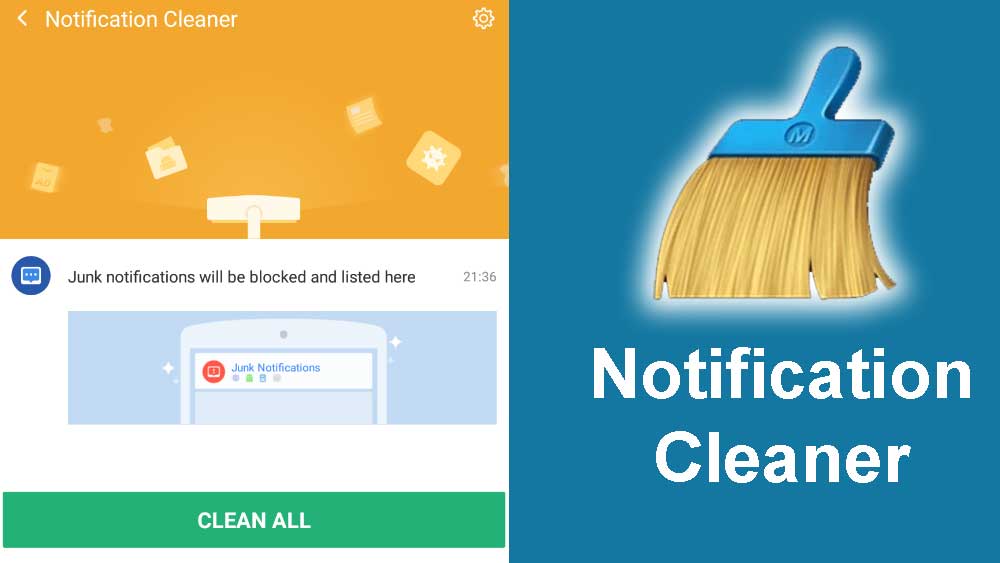You may have installed many apps and games with long use of your Android phone. Most of the apps and games are important to use and does not want to uninstall or remove. But you want to stop annoying notifications from those apps and games. Notification Cleaner feature of Clean Master app is for you.
Your phone will be full of unwanted notifications on every morning or through out the day. As a result, chance of missing important notifications and messages are high. It’s no surprise that most you find it overwhelming to keep up with them all. Not only can it be distracting, but it can also drain your battery and take up valuable storage space too. That’s where the Notification cleaner of this app comes in handy. This app allows you to take control of your notifications, helping you to manage them more efficiently and effectively.
Notification Cleaner
Let’s see how notification cleaner feature of clean master app works. You can separate important notifications and junk notifications. Important notifications will popup immediately as usual. You can set notifications from unwanted apps and games as junks. Those junks notifications will be displayed separately from important notifications within the clean master app.
Don’t worry. Junk notifications or unwanted notifications will not be deleted without showing to you. Open Clean master app and go to “Notification cleaner”. You will see all your junk notifications there. Check them in your free time and clean them all easily with one tap. Never mix important notifications with junk notifications.
You can select which app notifications are not important and which app notifications are important. No need to go to settings and block notifications on every unwanted app by app. All the apps and games are listed within the notification cleaner. Unlike blocking notifications from system level or Android settings, here you can view them later time.
Benefits of Using the Notification Cleaner
Using the Notification Cleaner comes with several benefits. Here are some of the key advantages of using this feature:
Save Battery Life: It helps to save battery life by blocking unwanted notifications. This means you won’t have to charge your phone more often as before. As you know every time there is a message or notification, display lit up and sound beeps at you. Reducing those actions will helps for more phone battery time.
Reduce Distractions: With fewer notifications to distract you, you can focus more easily on the task at hand. This can be especially helpful when you’re trying to work, study or need to concentrate. Chance of missing important notifications are very low. Because all the notifications you receive are important and junk notifications are blocked.
Keep Your Phone Organized: Blocking unwanted notifications will keep your notification bar nice and distractions free. This can be especially helpful to have a nice and organized notification centre.
Conclusion
Overall, the Notification Cleaner of Clean Master app is an essential feature for anyone looking to manage notifications more effectively. With this easy-to-use interface, notification categorization makes it easy to take control of your notifications and keep your phone organized. Whether you’re looking to save battery life, reduce distractions, or simply stay on top of your notifications, this app has you covered.