Privacy has become an increasingly important concern in the digital age. Most of the sensitive or important data is on your smart phone. It is important to protect your privacy at maximum level. There are many concerns and ways to protect your Android phone information. One way is to prevent others from seeing notification previews on your Android phone.
Clean Master has free Message Security feature. This feature can prevent others from seeing notification previews. Most Android phones out there shows notifications previews or message previews by default. You can use this message security feature to block selected notifications while allowing others.
What are Notification Previews?
Notification previews are the small snippets of information that appear on your phone’s lock screen or in the notification area when you receive a new message, email, or other type of notification. They’re designed to give you a quick preview of the notification without unlocking your phone or opening the app. While this can be convenient, it can also be a security risk if someone else has access to your phone.
How to Turn off Notification Previews
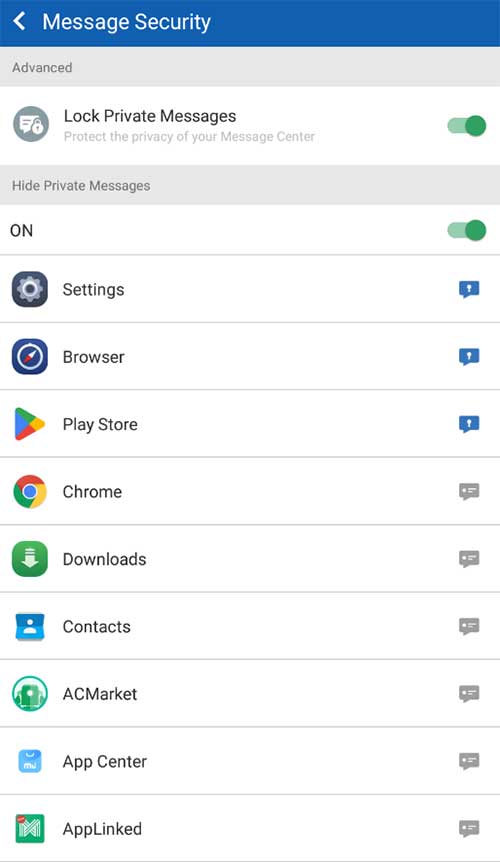
Turning off notification previews on an Android phone is relatively simple. Here’s how you can do it:
Step 1: Open Clean Master App.
Step 2: Scroll down and tap on “Message Security”
Step 3: You will see list of apps and games. Select apps you want to hide notification previews.
Step 4: Now select “Protect” button to hide messages.
While turning off notification previews may reduce the convenience of being able to quickly see what a notification is about, it can also help to protect your privacy by preventing others from seeing sensitive information.
Password protect Messages and Notifications
You can password protect selected notifications and messages with message security feature of clean master app. Lock private messages option will be available once you enable message preview hiding feature. Select and set password or pattern.
Password protecting sensitive notifications and messages will be extremely useful if someone is using your Android phone other than you like your child, family member or friend. Others cannot preview or see your notifications even after unlocking the phone.
Conclusion
In conclusion, preventing others from seeing notification previews on an Android phone is an important step in protecting your privacy. By turning off notification previews using Message Security feature of Clean Master app, you can ensure that sensitive information is kept private. While this may mean sacrificing some convenience, the peace of mind that comes with knowing your personal information is secure is well worth it.
