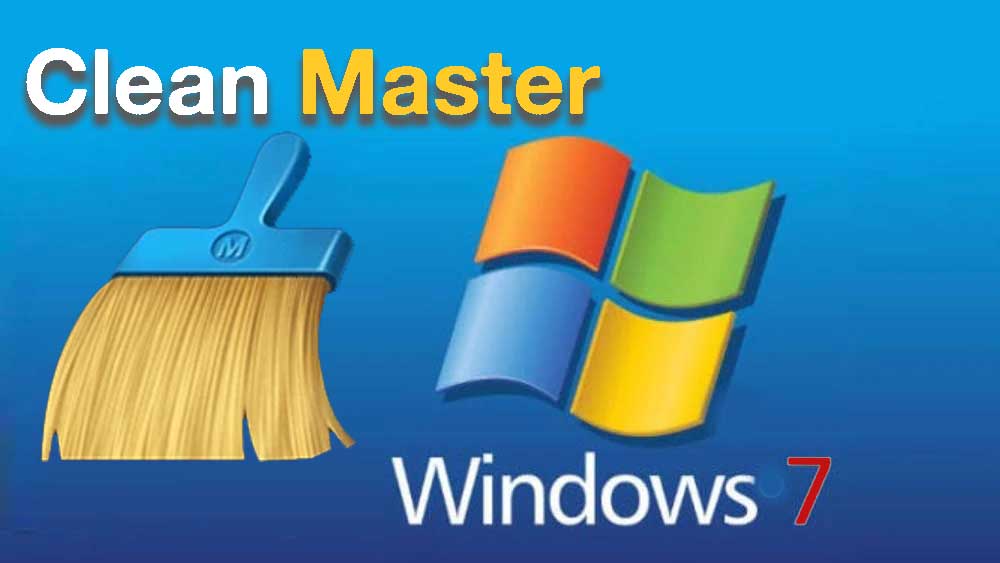Windows laptops and PCs are the mostly used computers in today world, and it’s essential to keep them in top condition for optimal performance. As we use our PCs, they tend to accumulate junk files, temporary files, and other unnecessary data that can slow down our systems and affect their performance. Clean Master for Windows 7 is a comprehensive PC maintenance tool designed to help users clean up their PCs and optimize their performance.
Many users upgrade their Windows 7 operating system to latest version which is Windows 11. But most windows users stuck at Windows 7 some reasons. Clean Master windows app support all most all Windows versions. Here we are mainly focused on Windows 7 users.
Features of Clean Master Windows App
Junk File Cleaner
One of the main features of Clean Master is its Junk File Cleaner. This tool helps users remove junk files, temporary files, and other unnecessary data that can slow down your PC. Windows updates are the main reason you loose storage space on partisan “C” or “OS” partisan. Files of older updates are accumulated without any use. Most apps keep its data even after uninstalling. Those data files are used when you reinstall it. There are many reasons like this causing the accumulation of junk files.
The Junk File Cleaner scans the system and identifies all the files that are taking up valuable space and slowing down performance. Users can then select the files they want to remove, freeing up valuable storage space and improving the overall performance of your Windows 7 Laptop or Computer.
Privacy Cleaner
Another important feature of Clean Master app is its Privacy Cleaner. This tool helps users protect their privacy by removing any sensitive information, such as internet history, search history, and temporary files, from your web browser. The Privacy Cleaner ensures that users’ personal information remains confidential, helping to prevent identity theft and other privacy-related issues. Safely browse internet without keeping any trace of your internet usage.
System Optimizer
The System Optimizer is another valuable feature of Clean Master for Windows 7. This tool helps to optimize the performance of your PC by repairing system errors and optimizing system settings. The System Optimizer also defragments the hard drive, helping to improve the speed and responsiveness of the PC.
Real-time Monitoring
Comes with real-time monitoring, which helps keep the PC running smoothly at all times. The real-time monitoring feature constantly scans the system, identifying any potential performance issues and taking corrective action to resolve them. Many apps run on background on computers or laptops using processing power, battery and RAM. That cause your current application to run slowly. Real time monitoring feature will detect background tasks and opened apps that cause your current app to run slowly. Closing those tasks and apps helps to apps and games at max speed.
Advantages of using Clean Master on Windows 7
Improves System Performance
The Junk File Cleaner and System Optimizer features of this app work together to improve the performance of your PC. By removing junk files and optimizing system settings, Clean Master helps to keep the PC running smoothly and improves its overall performance.
Protects Privacy
The Privacy Cleaner feature helps protect user’s privacy by removing sensitive information or protecting those information. This helps prevent identity theft and other privacy-related issues and gives users peace of mind knowing their personal information is secured.
Frees up Storage Space
Free up valuable storage space by removing junk files and other unnecessary data. This helps to improve the performance of the PC and gives users more room to store their files and data.
Easy to Use
Designed to be easy to use, even for those who are not tech-savvy. The user-friendly interface makes it simple for users to clean their PC and optimize computer or laptop performance, without any technical knowledge required. All the hard processers are automated and all you have to do is wait till it does its magic.
How to use Clean Master on Windows 7
Using is simple and straightforward. Click here to download Clean Master for Windows. Once the software is installed, You will see the Junk File Cleaner, Privacy Cleaner, and System Optimizer tools from the main interface. Users can then scan their systems, select the files they want to remove, and optimize their PCs with just a few clicks.
One of many PC maintenance tools available on the market. However, it stands out from the competition due to its comprehensive set of features, ease of use