Do you want to restrict access to some apps and games on your phone even after unlocking. Then use AppLock Master. This app can set passwords or lock apps and games individually. It does not affect your main fingerprint or pattern you used to unlock your phone. Set separate invisible pattern on apps and games for free.
There is no need to emphasis in detailed the importance of keeping a smartphone securely protected. Been a device used by almost everyone, all over the world we all know its importance, only too well. Here’s recommending a professional master who will take care of all internal functions. With up-to-date technology it will take care of your smartphone with best protection and safety. The smart AppLock Master App it is. Here’s a guide through of its main features and functions.
Features of AppLock Master
All of the main features in the smartphone such as camera, radio, clock, gallery, and the rest are created by their individual apps. As an example, if the camera app doesn’t function then the camera will not work. Same with the others. The very reason all of these apps need protection from any harm. And what’s better than locking them with a unique pin password or an invisible pattern known only to the user.
With the time password feature the app provides, is the ultimate in security. With this smartphone gets locked. The AppLock Master provides these options. The random keyboard gives a wide selection of characters and numeric making them user friendly.
Been able to lock incoming calls, recent tasks, Wi-Fi, Bluetooth ensures more protection. This will keep away the dangerous cyber hackers away. Been in public places where only public domain is available the users have no option but access them. AppLock Master will sense any threats in public Wi-Fi and not access such links. AppLock has covered this area too.
Installing, uninstalling of apps can be done. As such any 3rd party app that has got into the smartphone can be removed. If it is a bother to keep apps locked all the time, with the apps temporary lock mode lock them temporary period schedule. For example, from 15th May to 30th May 2022.
Setting to lock at the screen off time is another mode offered. With this mode, make to unlock all, by entering the user password once. Deceive any unauthorized access with a fake login icon or a fingerprint scanner.
The AppLock icon can be hidden. The hardest of the cyber criminals will not be able to figure out a way of intrusion. With lock screen orientation, allows auto portrait and landscape of the display to suit the user. If required auto mode can be stopped and the manual mode set to work.
With the intruder selfie mode, anyone trying forced entry will be photographed. Decorate the background to your liking, with contents chosen from the gallery. The AppLock App’s dedicated customer service team could be contacted for assistance at any time if needed.
Going through all of the features in AppLock Master App, will convince all, that it got one’s smartphone well and truly protected with the ultimate protection. Look no further. Your most valuable personal device deserves the best of care and protection. Go along with the professional, the AppLock Master App, which will do just that and more.
Download AppLock Master Apk
This is a free Android apps and games locking tool with extra features. You can easily download and install this app from default app store for free. There are many such applications like NOX Security, Clean Master, etc. You can try them too.
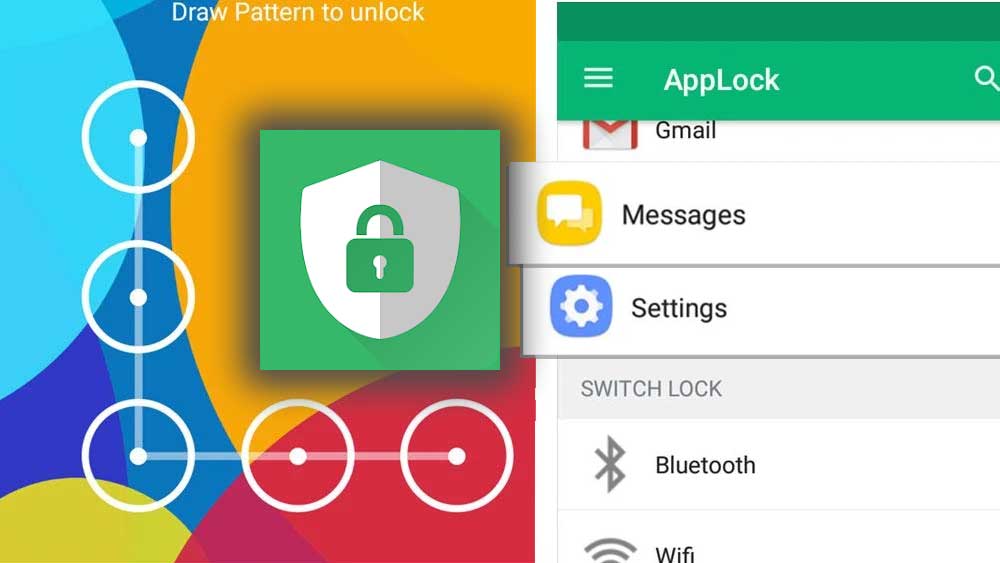
Not working properly on xiaomi mi A1