Clean Master is a popular Android application that is specifically designed to optimize and clean phone storage. Besides its primary function, Clean Master also offers an app lock feature that helps you secure your apps and games. The AppLock feature of Clean Master enables you to lock individual apps with a password, pattern, or fingerprint. In this article, we will take a closer look at this feature and explore its benefits.
The Importance of Clean Master App Lock
In today’s world, mobile devices have become an integral part of our daily lives, and we use them to store our personal information such as emails, messages, contacts, and photos. However, this personal information can be vulnerable to cybercriminals and other malicious actors. Hackers can easily access your data if your phone falls into the wrong hands or is stolen. Therefore, it is essential to take steps to protect your personal information, and one way to do this is by using the Clean Master app lock feature.
Sometimes you to restrict or prevent access to some apps and games on your Android phone especially when you lend your phone to family member, friends and etc. Unlocking phone will grant full access to all apps and games. You can use this individual app locking feature introduced by Clean Master app to password protect or pattern protect select apps and games.
Easily add protection to social media apps like Facebook, Twitter, Instagram, messaging apps like Telegram, Message app, WhatsApp, etc. and Android system settings, Contacts, Gallery, camera app and more. Only the apps you allow will have access after unlocking the phone.
How to Use Clean Master App Lock
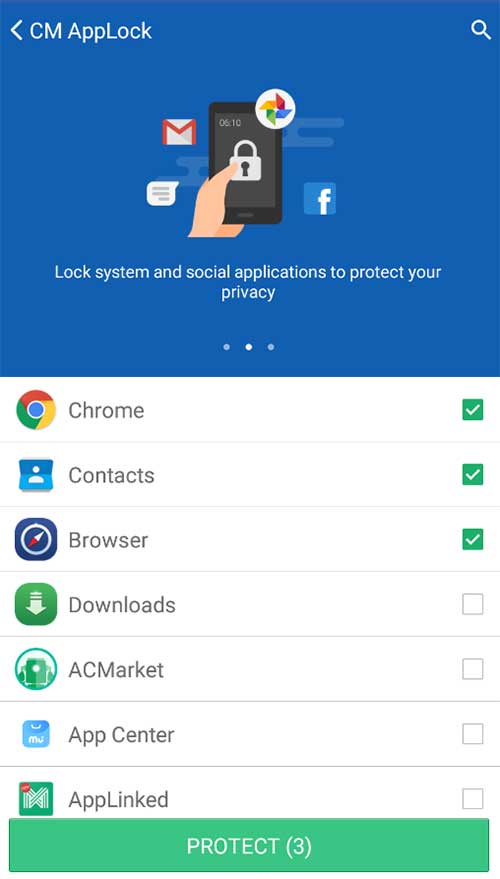
Using the Clean Master app lock feature is simple and straightforward. First, you need to download and install the Clean Master apk on your Android smartphone. Once you done installing, follow these steps to lock individual apps:
- Open the Clean Master.
- You will see favourite tools section. First tool will be “AppLock”. Select it.
- Select the apps you want to lock from the list of apps appear.
- Select “Protect”.
- Add pattern, password or fingerprint lock those apps.
Once you have set up the lock, the selected apps will be locked and can only be accessed with the password, pattern, or fingerprint you set up.
Benefits of Using Clean Master App Lock
The Clean Master app lock feature provides several benefits, including:
Enhanced Security: The AppLock feature provides an additional layer of security to your smartphone. It helps to protect your sensitive information if someone stole your phone while using. Even the phone is unlocked, they need to another password to access apps and games you locked.
Privacy Protection: The app lock feature enables you to keep your personal information private. You can lock individual apps like messaging apps, email apps, and gallery apps, ensuring that no one can access your private data without your permission. As a result, you can safely lend your phone for another to take picture, call someone or etc.
Customizable Lock Settings: You can choose the lock type that suits your needs. If you prefer a password, you can set up a unique password that only you know. If you prefer a pattern, you can create a unique pattern that is difficult for others to guess.
User-Friendly Interface: The Clean Master app lock feature is easy to use, even for non-tech-savvy individuals. The interface is simple and intuitive, making it easy for anyone to set up and use the app lock feature.
Conclusion
The Clean Master app lock feature is a valuable tool for anyone who wants to protect their personal information. It provides enhanced security and privacy protection, customizable lock settings, and a user-friendly interface. By using the Clean Master app lock feature, you can ensure that your sensitive information remains private and secure.
