The Clean Master mobile app is a popular tool for optimizing, cleaning and providing protection for Android. One of the key feature of Clean Master Antivirus is WiFi Security feature, which offers a secure browsing experience to users. In this article, we will discuss deep in to Clean Master’s WiFi Security feature and explain how it can protect you from online threats.
There are several reasons why WiFi security is essential. Without proper security measures, wireless networks are vulnerable to cyber-attacks such as hacking, malware, and identity theft. WiFi security is necessary to protect personal privacy. Unsecured networks allow others to access your online activities and personal data, which can be used for malicious purposes. Additionally, unsecured networks can be used for illegal activities such as piracy and distribution of illegal content.
It is hard to guarantee safety of public Wi-Fi. Before connecting any of those public Wi-Fi connections use this security feature offered by clean master app.
How Clean Master’s WiFi Security Feature Works
Wi-Fi security is a party of Antivirus offered by Clean Master app. Below shows areas it scan to ensure your internet connection or Wi-Fi connection is safe to use.
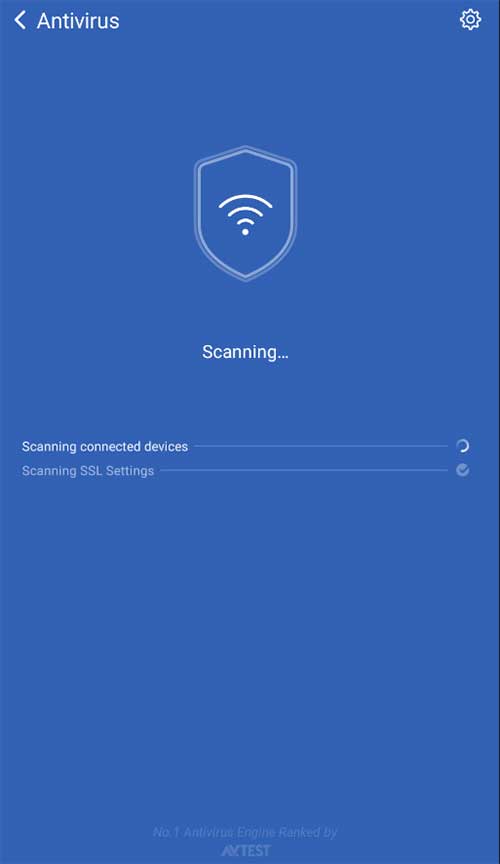
Wi-Fi settings
Wi-Fi settings involves scanning the wireless network settings for potential security vulnerabilities and threats. This scanning process checks the network settings for known vulnerabilities, identifies and removes suspicious or malicious software, and ensures that the network is properly configured to prevent unauthorized access.
ARP Settings
ARP stands for Address Resolution Protocol . ARP settings involves scanning the ARP cache of a device or network for potential security threats. The ARP cache is used to map network addresses to physical addresses and can be targeted by hackers to redirect network traffic and launch attacks. Wi-Fi Security of Clean Master can scan the ARP cache for any signs of suspicious or malicious activity and remove any potential security risks.
SSL Settings
SSL stands for (Secure Sockets Layer). SSL settings involves scanning the SSL configuration of a device or network for potential security vulnerabilities and threats. This scanning process checks the SSL certificate, protocol, and cipher settings for known vulnerabilities, identifies and removes suspicious or malicious software, and ensures that the SSL configuration is properly configured to prevent unauthorized access.
Connected devices
Scanning for connected devices involves scanning all devices connected to a network for potential security vulnerabilities and threats.
You will be immediately notified if any issue found scanning those areas. If not you will get “Safe” message after completing the scan.
How to use Wi-Fi Security feature of Clean Master App
Scanning your Wi-Fi connection for any security issues with clean master is simple. First download and install Clean Master app. Then open Clean Master app and scroll down till you find “Wi-Fi Security” button. Select it.
You will see several scans were done to check your connection. Keep using connected Wi-Fi if it is safe. Clean Master’s WiFi Security feature is an excellent tool for protecting your online privacy and securing your browsing experience.
